iPhone Text Effects: Tips and Tricks
January 26, 2026
Plans

Whether you’re on one of Verizon‘s top-of-the-line unlimited plans, or one of its lower priced entry-level plans, keeping track of your monthly mobile data usage is essential. By staying on top of it, you can avoid hitting your monthly data limits and avoid potential slowdowns.
In this guide, we’ll show you exactly how to check Verizon data usage across all platforms: the My Verizon app, the Verizon website, and directly from your phone. We’ll also explain how data works across Verizon’s current myPlan options.
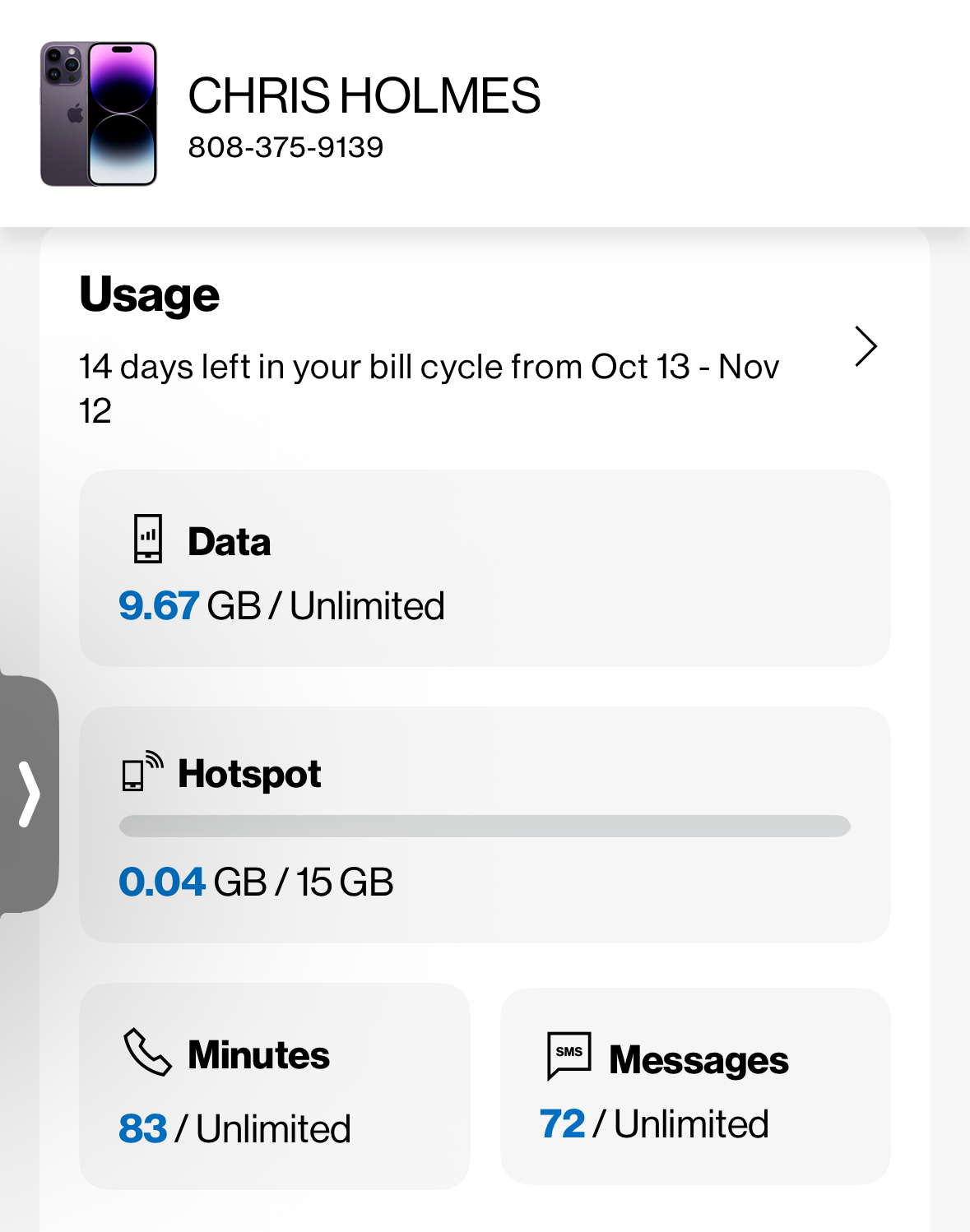
The My Verizon app is the easiest and most detailed way to check your data usage.
Simply follow these steps to check on your data usage:
If you’ve added any myPlan perks, such as 100GB of extra hotspot data or streaming bundles, your updated data totals will automatically appear in this section.
If you’d rather not open the app, Verizon makes it possible to check your data usage directly from your phone. Simply dial the following: #DATA (#3282)
After a few moments, you’ll receive a free text message with your data usage summary, including how much data you’ve used and how much remains for your current cycle.
This shortcut works for both postpaid and prepaid Verizon customers and doesn’t require WiFi or mobile data. It’s especially handy when you’re traveling or running low on battery and want a quick update.
Prefer using your computer? You can also check your Verizon data usage on the carrier’s website.
Here, you’ll see your total monthly data usage, remaining premium data, and any mobile hotspot usage. The dashboard also lets you set data alerts so you’ll receive notifications by text or email when you approach your plan limits.
This online view is particularly useful for tracking family plans, where you can see each line’s usage separately.
Hotspot usage counts toward your monthly data allotment, so it’s smart to monitor it closely. Within the My Verizon app or website, look for the Hotspot section of your usage overview.
You’ll see how much of your dedicated hotspot data has been used and how much remains. If you reach your cap—such as 30GB on Unlimited Plus or 200GB on Unlimited Ultimate—you can add an extra 100GB hotspot perk for $10/month through the myPlan system.
If you consistently hit your hotspot or premium data limits, Verizon’s flexible myPlan system makes adjustments easy. You can:
You can make these changes instantly through the My Verizon app or website, and updates typically apply in your next billing cycle.
Verizon gives you multiple easy ways to stay on top of your data usage—whether through the My Verizon app, the #DATA shortcut, or your online account.
With unlimited plans that vary in premium data and hotspot allowances, monitoring your usage ensures you’re getting the most out of Verizon’s reliable 4G and 5G networks. Whether you’re on Unlimited Welcome, Unlimited Plus, or Unlimited Ultimate, checking your Verizon data regularly helps you avoid slowdowns and stay connected wherever you go.
{{sowi-plan-cta}}
You can check your Verizon data usage through the My Verizon app by going to Account then Usage, where your current billing cycle data will appear. You can also log in to your account on Verizon’s website and view data usage under My Usage. Another quick method is to dial or text #DATA (#3282) from your Verizon phone to receive a text summary of your current usage.
Yes, Verizon lets you view how much data you’ve used during your current billing cycle in the My Verizon app or on the website. The amount updates regularly, but text or call-based methods may show slightly delayed or rounded figures.
You can view your data usage history for up to 18 months through your Verizon account. Older or detailed data beyond a few cycles may not be available for all plan types.