iPhone Text Effects: Tips and Tricks
January 8, 2026
Plans

Not sure how to pay your Verizon bill? Don't worry, the carrier offers a multitude of options for taking care of it. This article will walk you through each method, whether you prefer to pay online, through the app, by phone, or the old-fashioned way through the mail.
In order to pay your Verizon bill, you’ll need to have your Verizon account number handy. You can find it in a few places:
The easiest way to pay your Verizon bill is online, via the Verizon website or your My Verizon app. Both methods are described below.
Here’s how to do it:
You’ll get a confirmation screen and usually an email, letting you know the payment went through.
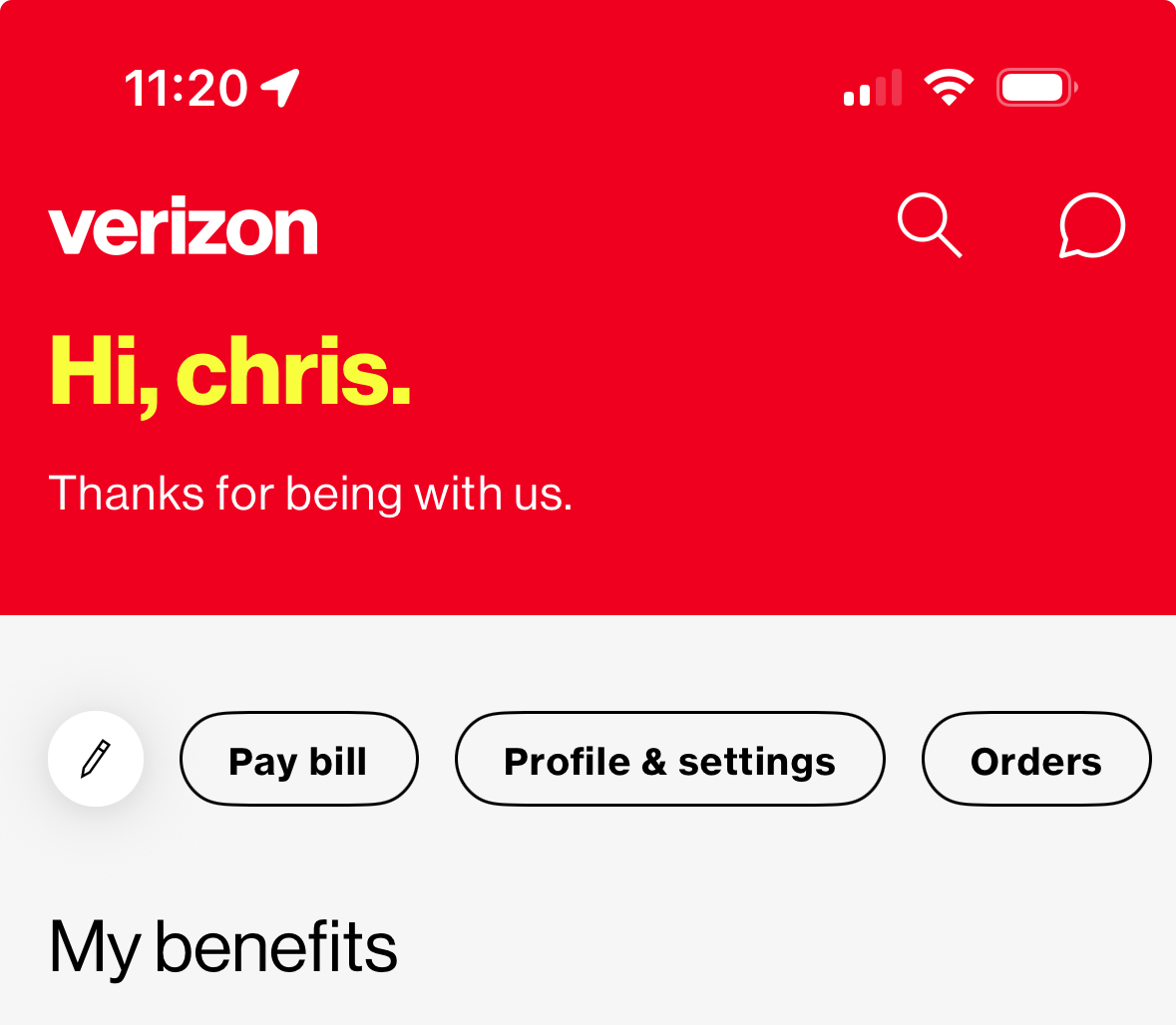
If you’re on the go, the My Verizon app makes paying your bill quick and easy:
The app also lets you see past payments, check data usage, and make plan changes—which is handy if you like managing everything from your phone.
You can also pay your Verizon bill by phone as well. Here's how:
The system will walk you through the payment process using your preferred method. You’ll need your account number or Verizon mobile number and your payment info.
If you prefer to write a check, paying by mail is an option:
To take the guesswork out of monthly payments, you can enroll in Verizon’s Autopay program. Here’s how:
Verizon often offers a monthly discount for using Autopay and paperless billing—usually around $10 per line—so it’s worth considering.
If you hit a snag or have questions about your bill, help is available:
As the nation's largest carrier, Verizon is built to give its many customers a variety of ways to pay their bills. The steps above should take the guesswork of negotiating each of these Verizon bill payment methods, so you can rest easy.
{{sowi-plan-cta}}
You can pay your Verizon bill online through your My Verizon account, in the mobile app, or by making a one-time guest payment without logging in. Payments can also be made over the phone by dialing #PMT or calling Verizon customer service, or in person at a Verizon store or authorized payment location. If you prefer traditional mail, you can send a check or money order to the address listed on your bill. Many customers also choose Auto Pay, which automatically deducts the amount due from a linked bank account or card each month.
To set up Auto Pay, sign in to your My Verizon account or open the app, navigate to the billing section, and select the Auto Pay option. From there, you can link a checking account or eligible card and confirm your enrollment. Once activated, Verizon will automatically process payments on your due date, so you never have to worry about missing one. You can change or pause Auto Pay at any time in the same section of your account settings.
Yes. If your Verizon account is past due or has been disconnected, you can still make a payment online or through the My Verizon app. Once your payment is received and processed, Verizon will typically restore your service. If you need extra time, you can also request a payment arrangement directly in your account to bring your balance up to date without immediate disconnection.