iPhone Text Effects: Tips and Tricks
February 10, 2026
Plans

Using your smartphone as a mobile hotspot is a convenient way to get a fast and secure internet connection when you’re on the go. However, most cellular plans have limits on hotspot data, so knowing how to check hotspot usage on your devices is key.
When you hit this data limit, most carriers will “throttle,” or slow down, your hotspot connection speeds. Some will disable the ability to use your device as a hotspot entirely. Because of that, learning how to check how much mobile hotspot data you have left can save you from frustration or inconvenience the next time you’re not near reliable Wi-Fi.
With that in mind, here’s how to check hotspot data usage on iPhone and Android devices, as well as through carriers themselves.
{{plan_buttons}}
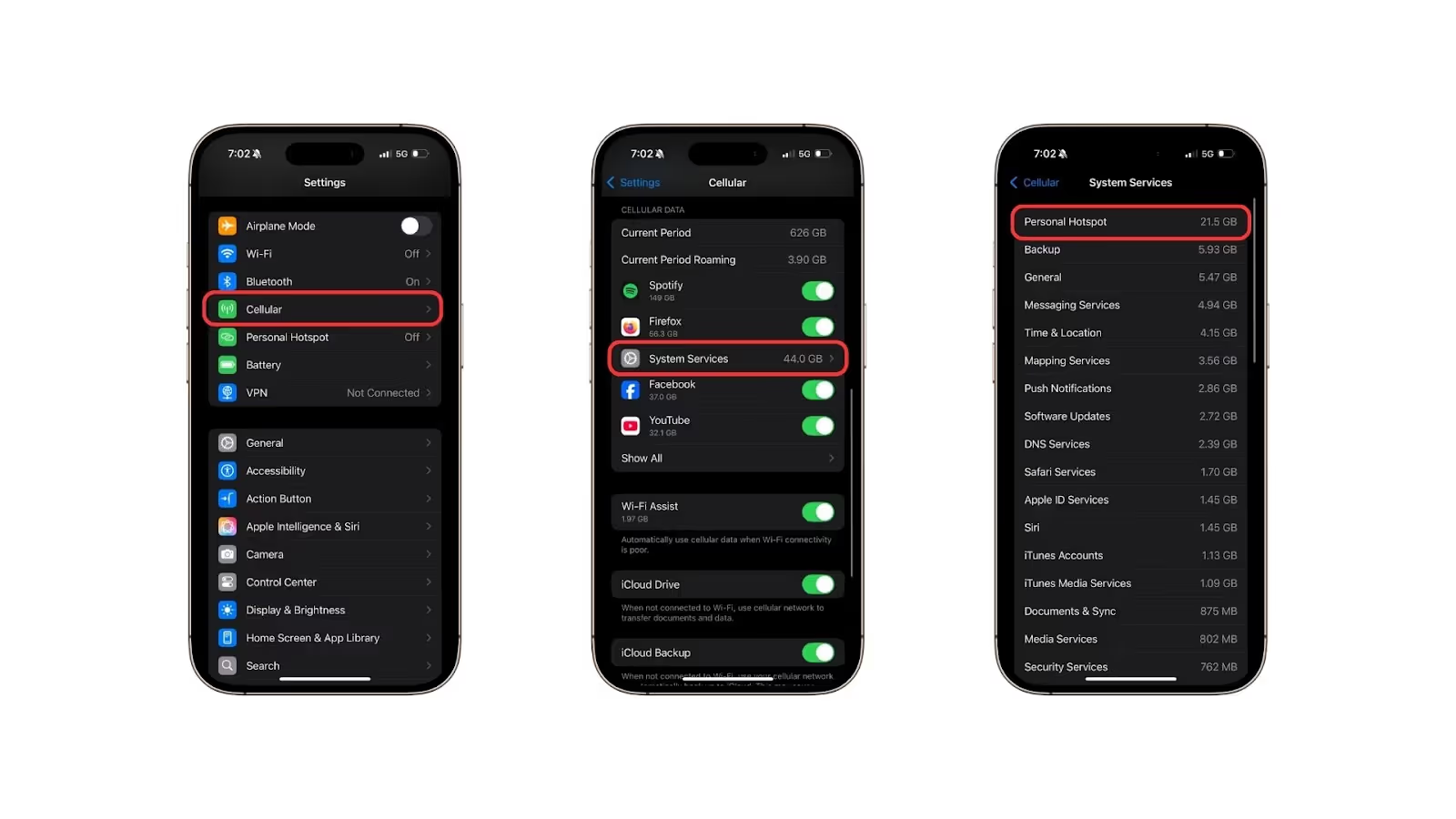
The Settings app on iOS has an entire section dedicated to tracking your cellular data usage, including the Personal Hotspot feature. Here’s how to check hotspot usage on an iPhone.
Inconveniently, this feature tracks how much overall hotspot data you’ve used since the last time you reset the statistics. For many people, this means that it’s a cumulative number that represents your data usage since you purchased and set up your iPhone.
As a result of this quirk, you’ll need to reset the statistics at the beginning of each billing cycle to get a more accurate idea of your monthly hotspot usage.
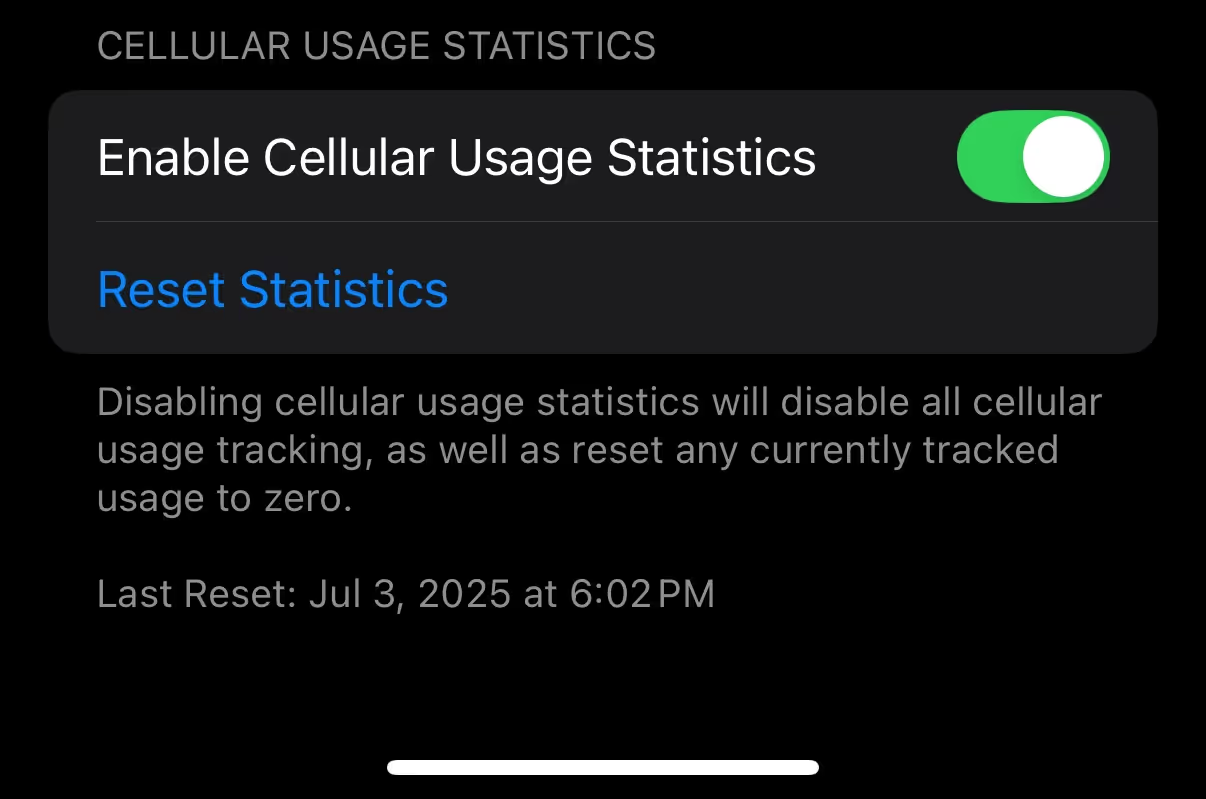
It’s worth noting that you can see when you’ve last reset the statistics at the very bottom of this menu.
Android makes it a bit easier to track monthly hotspot usage in its Settings app. So, no matter the make or model of your device, here’s how to check how much hotspot data you have left on Android.
Unlike on an iPhone, Android makes it easier to check how much data you’ve used in previous months, allowing you to keep tabs on hotspot usage over time.
One quirk is the fact that different Android skins might have different names for tracking hotspot usage. For example, it might be called “tethering” or “portable hotspot.”
Depending on which cell phone carrier you have, you might be able to check your hotspot usage directly through the carrier’s website or app. Generally, you’ll find a section for usage data in the “Usage,” “Billing,” or “Account” sections of a carrier’s app or website.
Checking hotspot usage through your carrier’s app eliminates the limitations of iPhone or Android tracking because it’ll give you the exact amount of hotspot data used during the current billing cycle.
As noted earlier, iPhones only track cumulative data usage. Androids, on the other hand, track monthly hotspot usage, but billing cycles don’t always align with calendar months.
Some carriers may make it a bit more difficult to find your hotspot usage within their respective portals or apps, but it’s worth checking your carrier’s support pages.
Hotspot data is convenient when you’re not near WiFi, but streaming video, hopping on Zoom calls, and online multiplayer gaming can eat up your hotspot allotment quickly. With that in mind, here are a few tips for reducing your hotspot data consumption while you’re using it.
Hotspot data is a convenient way to use your cellular device as a portable Wi-Fi router. Since most cellular plans have caps on hotspot data, and since hotspot data can go quite quickly if you’re streaming video content or sending large files, learning how to check your hotspot usage can save you from running into issues.
If you’re someone who currently uses hotspot data frequently, or you plan to, check out our roundup of the best mobile hotspot plans. You can also use our unbiased Plan Finder to compare hotspot-supporting plans from every major carrier.
You can check your hotspot usage through your smartphone’s Settings app, or through your carrier’s app or portal. Checking your hotspot data usage through your carrier is generally more accurate than checking through your smartphone’s built-in settings.
Generally, no. Most cellular plans have separate data allotments for hotspot usage. This means that using your hotspot won’t use up general cellular data. It also means that you might have a cap on how much hotspot data you can use in a billing cycle, even if you have an unlimited plan.
Most carriers will throttle–or slow down–your hotspot data. This means that you’ll still be able to use your hotspot, but speeds will be much slower. Some carriers may disable hotspot usage entirely, but this is less common.